There are two types of applications, those that can fail with no real adverse affects, and those that can’t.
If you are printing out a simple report odds are that as long as it doesn’t update anything if it fails, you can just fix the problem and run the print again. However, if you are running an accounts update that calculates figures, writes them away, deletes entries from a control file as its running, odds are that if this fails it’s not a simple task to just run it again, and in these cases, the software developer can indicate to the system that the program cannot fail and if it does, a system recovery, or 2nd Generation Recovery is required which simply means recovering the entire system from the last backup; and losing all your work since that backup was made.
What a program of this type fails you will get the dreaded “155 Recovery is necessary” message. (Irrespective of what the text actually says, it will always be message 155).
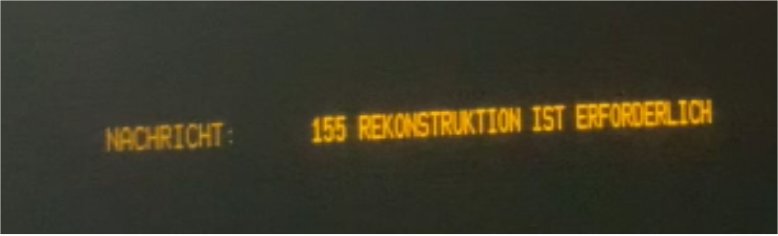
The reality is that on many occasions, trained software personnel could rectify the problem and cancel the recovery. Whilst working for the Nixdorf Software Support Centre in Manchester, I wrote many programs that could fix data due to a failed job thus negating the need for a full system recovery.
Whether you decide to do a recovery or not is ultimately down to the user, but the system isn’t going to let you do much until you either do the recovery or somebody clears it.
The actual process for clearing the recovery is quite simple. The flags indicating a recovery is required are stored in the file TF.PORT All that is required is to set the first 4 bytes of record 0 to “1000”.
Here I have two videos that show different ways you can clear the recovery flag and get your system working again.
This first method makes use of a utility program JU-READWRITE that is often available on the system disk. In the UK the equivalent was called HE-READWRITE
This second method shows how to write a simple BASIC program to clear the recovery flag for you. Don’t forget to save it as it may come in handy again.

Leave a Reply
You must be logged in to post a comment.