At some point the system logbook or logfile is going to fill up and need to be printed. Some operating system version offer a reset logfile program, usually available on the Manager or System selectors, but it’s not available on all operating system versions, and unless you are running your system in a live environment, you probably really don’t want to be printing the logfile either. Assuming you even have a working printer.
The logfile is a circular file and you can’t just kill it off and expect the system to create a nice new empty one. I think that you could do this in earlier versions of NIROS; possibly 5.1 and below but I’m not sure.
The simplest thing to do it trick the system into thinking you’ve been a good operator and printed it, then it will happily reset it for you and you can continue.
From Niros 7.0 onwards one common trick was to print the logfile to the print spooler (making sure that the printer if available was switched off-line). Once the print was complete you could then go into the print spooler and delete the print job.
The video below shows how this can be done.
This will usually work but there is a possible problem. TAMOS, which manages the interaction between NIROS and the user, is written in BASIC. In the code that performs the printing of the logfile there will be an OPEN statement. The OPEN statement accepts some parameters for the printer (number of lines per page, paper width etc) and the printer driver to use; typically $LPT. One of the parameters indicates of the job can be sent via the print spooler. If this is set to No then the above won’t work. It is possible to intercept the program and change the parameter to allow spooling and I will cover this in another article. For now, we will assume that you can spool the print.

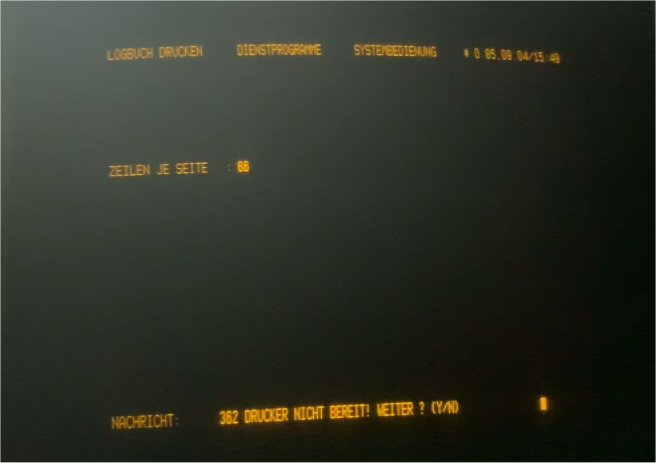
Leave a Reply
You must be logged in to post a comment.