It’s a sad fact that when an 8870 is removed the animals in charge usually just cut through all the cables. I’ve seen keyboard cables cut because they couldn’t figure out how to removed a SAS connector – it ain’t rocket science.
Anyway, I’ll list here all the information I can find and figure-out on cables so that hopefully you can assemble or repair the ones you will need.
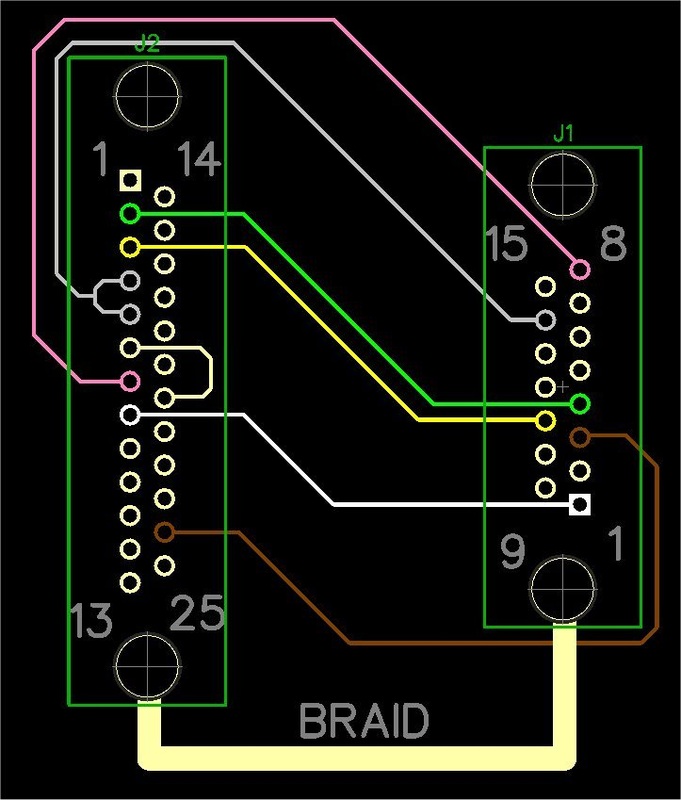
V.24 Master Port Cable 7308-20 (5 meters long).
Typically used for the system Master Port (Port 0), located close to the main computer.
It has a 15 way IDC female connector on one end that connects to ALME 0, Channel 0, and a 25 way IDC female connector on the other end that plugs directly into the back of the VDU
This cable allows the VDU to switch on the host system and can be used with either a V24 or IHSS (no remote switch on in IHSS mode) connection.
You can’t switch the host off remotely. You either use the proper SHUTDOWN command, hit the CPU re-set switch (making sure the PSU switch is in NORMAL), switch the PSU to OFF or use the silver CPU key (the black key will not power off the system, only allows reset)

SAS to SAS Cable (7284-02) – 5 meters long
This cable is used to connect peripherals to the VDUs (and probably for connecting any other SAS device to a host). It’s a straight though connection so pins at each end are simply connected pin to pin. The cable was capable of supplying power to the peripheral, depending on it’s needs so two of the conductors (Yellow and Green) have a much larger current rating that the other three cores.
When using the standard Nixdorf cable, the pins have the following colours assigned:
1. Grey (19 x 0.1 – around 1 amp rating)
2. Yellow (19 x 0.2 – around 5 amp rating)
3. Brown (19 x 0.1 – around 1 amp rating)
4. White (19 x 0.1 – around 1 amp rating)
5. Green (19 x 0.2 – around 5 amp rating)
6. No Pin
The inner shells are connected together via the heavy cable braid. When testing for continuity using a meter, note that the out housing (the spring loaded part) seems to be electrically isolated from the metal shield around the pins.
The SAS connectors seem prone to corrosion on the pins. A squirt of switch cleaner really helps.
Oh, to remove the connector, pull the outer metal housing towards you, it will slide back and the plug will just come out. This is the proper way to do it. The crappy way is to take a pair of sheers and just cut the cable. Animals.
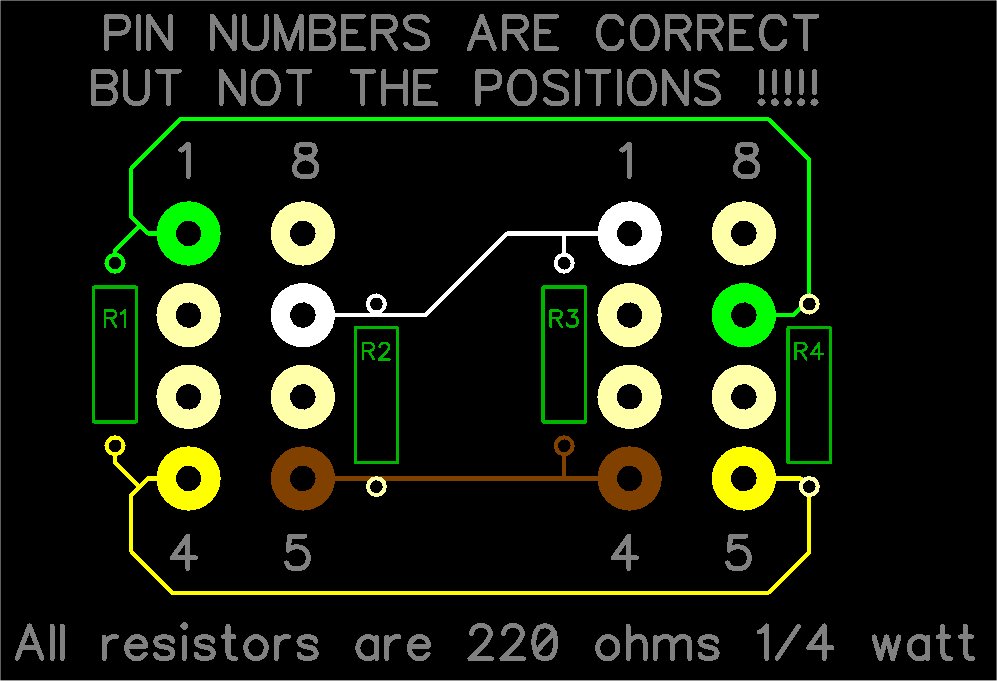
ADO (female) to ADO (female) coupler cable (7393-02) – 20cm long
Used to connect different ADO cables together, so a cable from a DAP (7177-00) to an ALME cable (7408-00) for example.
The version of the cable I have has four resistors soldered across the pins at each end. I used to make these cables for use in the office and never used any resistors. I’m guessing you only need these if the cable run is excessive; say greater than 10 meters. Also note that the pin numbers are correct but the physical positions are backwards. When you open up an ADO socket the pin numbers are clearly printed inside – follow the pin numbers !!
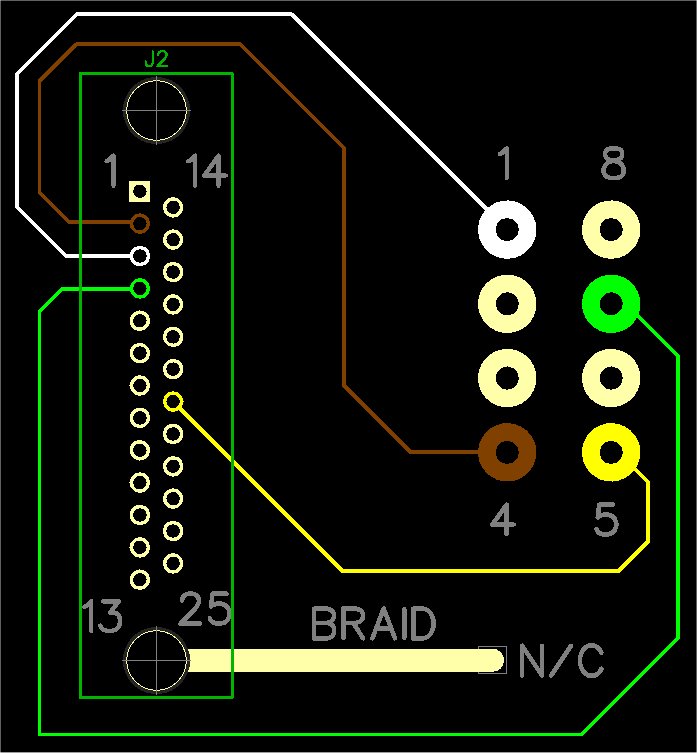
ADO (male) to VDU (7177-00) – 5 meters long
It has a 25 way IDC female connector on one end for connection to the VDU, and a male ADO plug on the other.
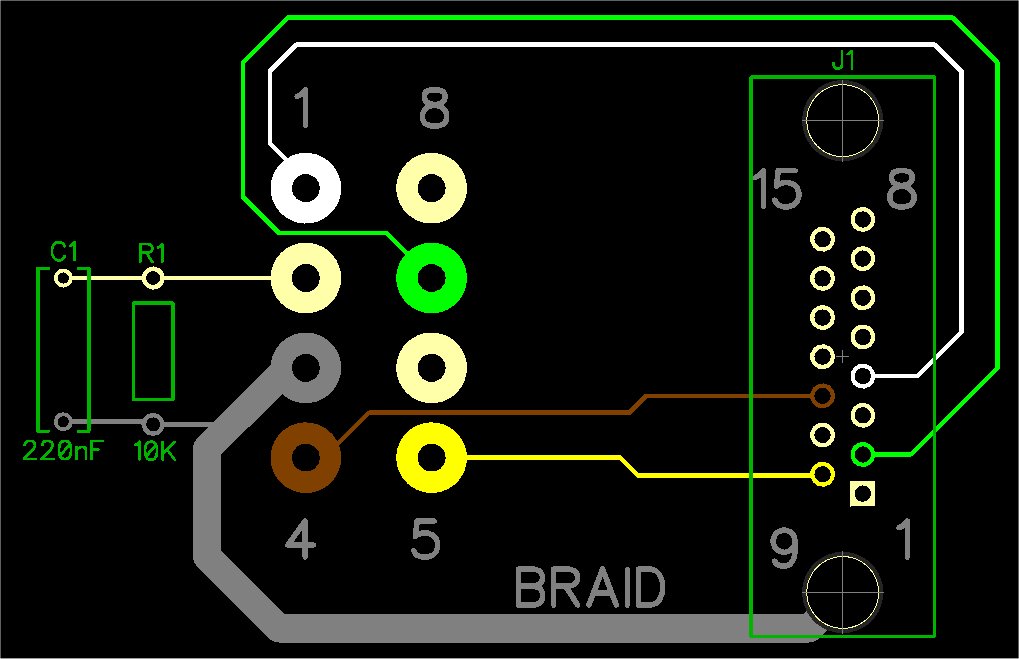
ADO (male) to ALME (7408-00) – 5 meters long
An IHSS cable that has a 15 way IDC female connector on one end and a male ADO plug on the other.
This cable works well with the 7393-02 ADO coupler.
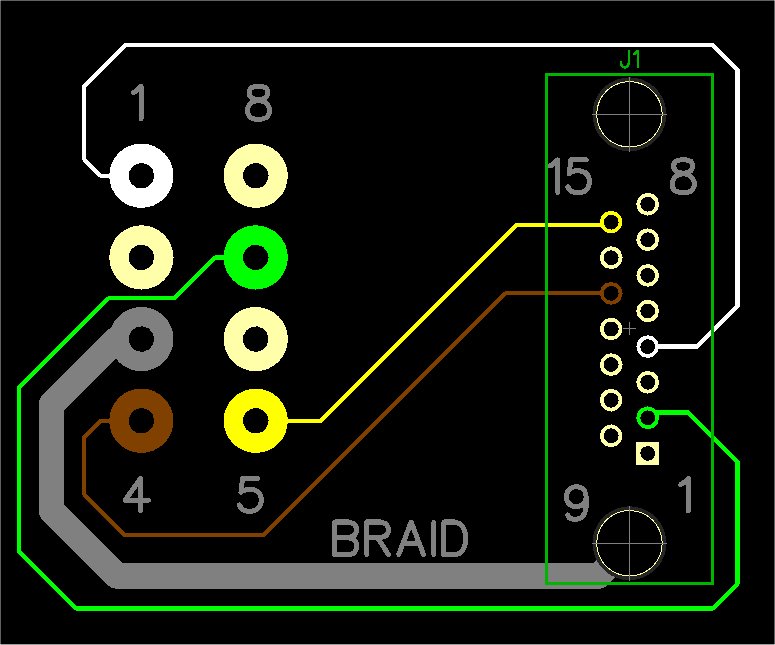
This seems to be a variant of the 7408-00 cable but I’m not sure what it’s used for.

Leave a Reply
You must be logged in to post a comment.